HTML5 is ostensibly the next big thing in software development. Originally known as Web Applications, HTML5 finally brings the power of desktop applications — complete with amenities such as drag and drop, canvases, video, and audio — to the browser. HTML5 is a collection of technologies (specifications, specifically) that form a powerful API encompassing HTML, JavaScript, and Cascading Stylesheets (CSS). Here are the HTML5 highlights:
- Canvas
- Drag and drop
- Geolocation*
- Inline editing
- Web workers*
- Web storage*
- Messaging
- Offline applications
- Video and audio*
- Web sockets*
Notice the forward-looking features such as geolocation and offline applications. (Features I've marked with an asterisk are not technically part of the HTML5 specification, but the term HTML5 is used colloquially to encompass all the ones I've listed. See Resources for more information.)
In some respects, HTML5 is the next Java. In the late 1990s, the Java language became immensely popular, in no small part because its Write once, run anywhere capability freed developers from having to choose among (or port to) Windows®, Mac, or Linux®. HTML5 lets you Write once, run in any (modern) browser, so you don't have to choose among iOS, Android, and Chrome.
HTML5 may be the next Java, but it won't replace it. Java technology provides a rich ecosystem for server-side programming. And JSF, which is based on HTML to begin with, lets you use HTML5 as easily as you've been using HTML4 with JSF up till now. You get all the powerful JSF features, such as facelets templates, composite components, and built-in Ajax, in addition to HTML5.
In this article, you'll learn how to create HTML5 composite components with JSF2. In the next JSF 2 fu article, I'll show you how to create a library of HTML5 components.
Using HTML5 actually involves a lot more JavaScript than HTML. That means you need a good JavaScript debugger. I recommend the one that comes with Google Chrome's built-in Developer Tools (see Resources), shown in Figure 1:
Figure 1. Debugging JavaScript with Chrome Developer Tools
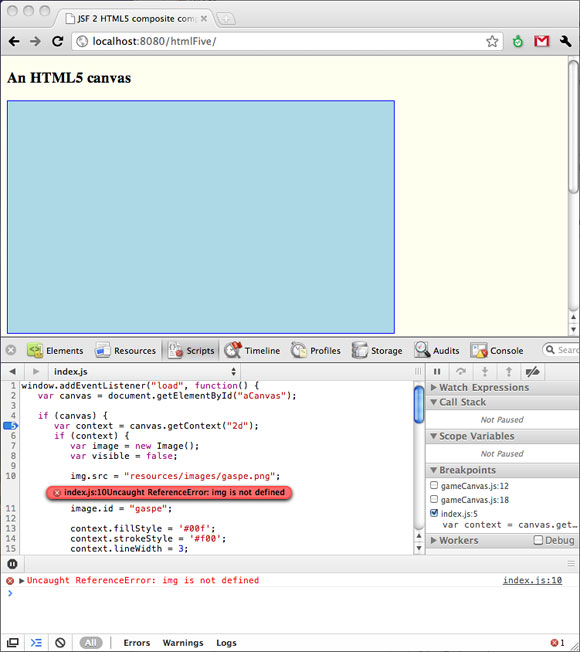
In the Chrome debugger shown in Figure 1, a panel containing the JavaScript code appears below the displayed canvas component.
Now that you have a good JavaScript debugger, you just need a browser that is HTML5-capable. Most of the latest versions of the more popular browsers do a good job of supporting HTML5. (Microsoft appears to have good HTML5 support in the soon-to-be-released Internet Explorer 9.)
The HTML5 canvas is a full-fledged 2D drawing surface that is rich enough to support games such as Plants vs. Zombies and Quake II. My use of the HTML5 canvas, shown in Figure 2, is probably not as compelling, but it will suffice for instructive purposes:
Figure 2. A simple HTML5 canvas example
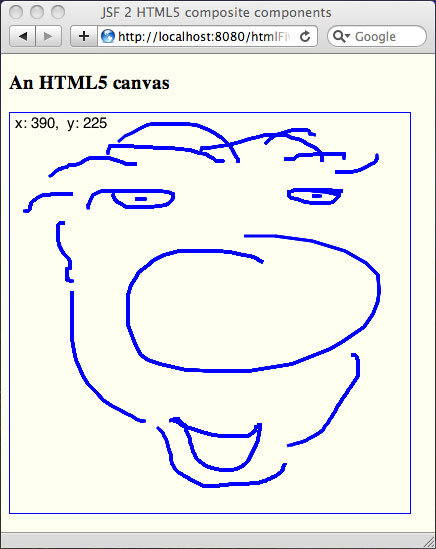
I've added some JavaScript to an HTML5 canvas to implement the simple paint application shown in Figure 2. As you move the mouse, the readout in the upper left-hand corner of the canvas shows the mouse coordinates. When you drag the mouse in the canvas, you paint with a blue brush.
The application shown in Figure 2 is a JSF application. Figure 3 shows its directory structure:
Figure 3. Directory structure for the canvas example
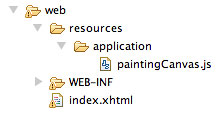
The application's lone facelet is defined in web/WEB-INF/index.xhtml, and the application's JavaScript is in web/resources/application/paintingCanvas.js. Listing 1 shows index.xhtml:
Listing 1. Using the
<canvas> tag (WEB-INF/index.xhtml)<?xml version="1.0" encoding="UTF-8"?>
<!DOCTYPE html>
<html xmlns="http://www.w3.org/1999/xhtml"
xmlns:h="http://java.sun.com/jsf/html">
<h:head>
<title>#{msgs.windowTitle}</title>
</h:head>
<h:body style="background: #fefeef">
<h:outputScript library="application" name="paintingCanvas.js"
target="head" />
<h3>#{msgs.heading}</h3>
<canvas width="400px" height="400px" id="paintingCanvas">
Canvas not supported.
</canvas>
</h:body>
</html> |
The index.xhtml file in Listing 1 is known as an HTML5 polyglot document (see Resources), because it has an HTML5 doctype/namespace and well-formed XHTML syntax — exactly what my brew of facelets and HTML5 requires.
I import the corresponding JavaScript with the <h:outputScript> tag. Finally, I dive in and use the HTML5 canvas element. If the browser doesn't understand the <canvas> tag, it will show a Canvas not supported message. The <canvas> tag is unassuming; all of the interesting code is in the corresponding JavaScript, shown in Listing 2:
Listing 2. Painting canvas JavaScript (resources/application/paintingCanvas.js)
window.addEventListener("load", function() {
var canvas, context, painting;
function init() {
canvas = document.getElementById("paintingCanvas");
if (canvas == null) return;
context = canvas.getContext("2d");
if (context == null) return;
painting = false;
context.strokeStyle = "#00f";
context.lineWidth = 3;
context.font = "15px Helvetica";
}
init();
canvas.addEventListener("mousedown", function(ev) {
painting = true;
context.beginPath();
context.moveTo(ev.offsetX, ev.offsetY);
}, false);
canvas.addEventListener("mousemove", function(ev) {
updateReadout(ev.offsetX, ev.offsetY);
if (painting) {
paint(ev.offsetX, ev.offsetY);
}
function updateReadout(x, y) {
context.clearRect(0, 0, 100, 20);
context.fillText("x: " + x + ", y: " + y, 5, 15);
}
function paint(x, y) {
context.lineTo(ev.offsetX, ev.offsetY);
context.stroke();
}
}, false);
canvas.addEventListener("mouseup", function() {
painting = false;
context.closePath();
}, false);
}, false); |
Listing 2 implements simple painting with a mouse cursor readout, as shown in Figure 2. When the page loads, I get a reference to the canvas with document.getElementById(). From the canvas, I get a reference to the canvas's context. I use that context in subsequent event handlers, which I implement using JavaScript closures, or what Java developers would refer to as anonymous inner classes.
If you've used the Abstract Window Toolkit (AWT), the canvas's context will be immediately reminiscent of the AWT's graphics context. After all, there are only so many ways to draw shapes, images, and text in two dimensions. In Listing 2, I initialize the context with a stroke style of blue, and set the line width and font. From then on, it's just a matter of move, stroke, repeat, when the mouse goes down, drags, and goes up, respectively.
Now that you've got the HTML5 canvas basics down, I'll show you how to create a JSF 2 HTML5 composite component.
A JSF 2 HTML5 canvas component
Next, I'll implement a JSF 2 composite component that uses an HTML5 canvas. I need the composite component to meet these requirements:
- Have configurable (via tag attributes) width, height, pen color, line width, and CSS style
- Use the body of the component tag as the canvas not supported message
- Automatically include the canvas's JavaScript
- Support multiple canvas components in a single page
An application that uses the canvas composite component is shown in Figure 4:
Figure 4. The canvas composite component in action
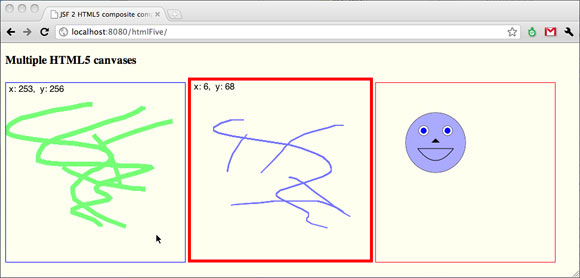
The application shown in Figure 4 has three canvas components, each configured differently. Starting from the left, the first two are painting canvases, similar to the one shown in Figure 2. The right-most canvas simply paints a smiley face.
Listing 3 shows the markup for the page shown in Figure 4:
Listing 3. Using the canvas composite component (WEB-INF/index.xhtml)
<?xml version="1.0" encoding="UTF-8"?>
<!DOCTYPE html>
<html xmlns="http://www.w3.org/1999/xhtml"
xmlns:h="http://java.sun.com/jsf/html"
xmlns:h5="http://java.sun.com/jsf/composite/html5">
<h:head>
<meta charset="UTF-8" />
<title>#{msgs.windowTitle}</title>
</h:head>
<h:body style="background: #fefeef">
<h3>#{msgs.heading}</h3>
<h5:canvas id="paintingCanvas" width="300px" height="300px"
penColor="#7F7" lineWidth="7">
#{msgs.canvasUnsupported}
</h5:canvas>
<h5:canvas id="secondPaintingCanvas" width="300px" height="300px"
style="border: thick solid red">
#{msgs.canvasUnsupported}
</h5:canvas>
<h5:canvas id="smileyCanvas" library="application" script="smiley.js"
width="300px" height="300px"
style="border: thin solid red">
#{msgs.canvasUnsupported}
</h5:canvas>
</h:body>
</html> |
In Listing 3, the canvas component imports the appropriate JavaScript — unlike Listing 1, where I use HTML5 by hand and must import the associated JavaScript explicitly. Page authors can use the canvas component's optional library and script attributes to specify a canvas's JavaScript, or they can rely on the default JavaScript. In Listing 3, I use the script attribute for the smiley canvas. I use the default JavaScript (resources/html5/canvasDefault.js, which implements the painting canvas) for the two left-most canvases in the example.
Listing 4 shows the implementation of the canvas composite component:
Listing 4. The canvas composite component (resources/html5/canvas.xhtml)
<?xml version="1.0" encoding="UTF-8"?>
<html xmlns="http://www.w3.org/1999/xhtml"
xmlns:h="http://java.sun.com/jsf/html"
xmlns:composite="http://java.sun.com/jsf/composite">
<composite:interface>
<composite:attribute name="id"/>
<composite:attribute name="width"/>
<composite:attribute name="height"/>
<composite:attribute name="library" default="html5"/>
<composite:attribute name="script" default="canvasDefault.js"/>
<composite:attribute name="style" default="border: thin solid blue"/>
<composite:attribute name="penColor" default="#7777FF"/>
<composite:attribute name="lineWidth" default="2"/>
</composite:interface>
<composite:implementation>
<canvas id="#{cc.id}"
width="#{cc.attrs.width}"
height="#{cc.attrs.height}"
style="#{cc.attrs.style}">
<composite:insertChildren/>
</canvas>
<h:outputScript library="#{cc.attrs.library}"
name="#{cc.attrs.script}"/>
<script>
#{cc.attrs.script}.init('#{cc.id}',
'#{cc.attrs.penColor}',
'#{cc.attrs.lineWidth}')
</script>
</composite:implementation>
</html> |
In Listing 4, I declare eight attributes for the canvas composite component, five of which have default values. The component's implementation contains an HTML5 canvas, with ID, width, height, and style configured from the component's relevant attributes. That takes care of my first requirement (configurable attributes) for the canvas component.
The canvas composite component inserts its children — meaning anything in the body of the <h5:canvas> tag — into the HTML5 canvas tag (<canvas>). That means any text in the body of the tag will be displayed if a browser doesn't support HTML5 canvas. That takes care of the second requirement (use the body of the component's tag for the canvas not supported message).
The canvas component contains an <h:outputScript> tag that imports the canvas's JavaScript, which is specified with the canvas component's library and script attributes. Notice that the library and script attributes default to html5 and canvasDefault.js, respectively. That takes care of the third requirement (automatically import the canvas's JavaScript).
Finally, the canvas component invokes a JavaScript method named init(), passing the canvas's ID, pen color, and line width. The init() method obtains and initializes the canvas's context. Notice I said method, not function, because the init() method belongs to an object. That object's name is derived from the canvas component's script attribute. For example, for the smiley canvas in Listing 3, I specify a script value of smiley.js, so the smiley canvas component will call smiley.js.init() — the init() method of an object named js, contained in an object named smiley. If you don't specify the script value explicitly, it defaults to canvasDefault.js, so the JavaScript method would be canvasDefault.js.init(). Calling those methods instead of global functions lets me fulfill the fourth requirement: support multiple canvases in a single page.
The default JavaScript for the canvas component is shown in Listing 5:
Listing 5. The default canvas JavaScript (resources/html5/canvasDefault.js)
if (!canvasDefault) var canvasDefault = {}
if (!canvasDefault.js) {
canvasDefault.js = {
init : function(canvasId, penColor, lineWidth) {
var canvas, context, painting;
canvas = document.getElementById(canvasId);
if (canvas == null) {
alert("Canvas " + canvasId + " not found")
}
context = canvas.getContext("2d")
if (context == null)
return;
painting = false;
context.strokeStyle = penColor
context.lineWidth = lineWidth
context.font = "15px Helvetica"
canvas.addEventListener("mousedown", function(ev) {
painting = true
context.beginPath()
context.moveTo(ev.offsetX, ev.offsetY)
}, false)
canvas.addEventListener("mousemove", function(ev) {
updateReadout(ev.offsetX, ev.offsetY)
if (painting) {
paint(ev.offsetX, ev.offsetY)
}
function updateReadout(x, y) {
context.clearRect(0, 0, 100, 20)
context.fillText("x: " + x + ", y: " + y, 5, 15)
}
function paint(x, y) {
context.lineTo(ev.offsetX, ev.offsetY)
context.stroke()
}
}, false)
canvas.addEventListener("mouseup", function() {
painting = false
context.closePath()
}, false)
}
}
} |
In Listing 5, I create an object named canvasDefault, containing an object named js, which contains an init() method. I do that to namespace the init() method, so it doesn't get overridden by another global init() function. That way, I can have multiple canvases in a single page, all of which have their own implementations of an init() function.
Listing 6 shows the JavaScript for the smiley canvas:
Listing 6. The smiley canvas JavaScript (resources/application/smiley.js)
if (!smiley) var smiley = {}
if (!smiley.js) {
smiley.js = {
init : function(canvasId, penColor, lineWidth) {
var canvas, context
canvas = document.getElementById(canvasId);
if (canvas == null) {
alert("Canvas " + canvasId + " not found")
}
context = canvas.getContext("2d");
if (context == null)
return
// smiley face code originally downloaded
// from thinkvitamin.com
// Create the face
context.strokeStyle = "#000000";
context.fillStyle = "#AAAAFF";
context.beginPath();
context.arc(100,100,50,0,Math.PI*2,true);
context.closePath();
context.stroke();
context.fill();
// eyes
context.strokeStyle = "#000000";
context.fillStyle = "#FFFFFF";
context.beginPath();
context.arc(80,80,8,0,Math.PI*2,true);
context.closePath();
context.stroke();
context.fill();
context.fillStyle = "#0000FF";
context.beginPath();
context.arc(80,80,5,0,Math.PI*2,true);
context.closePath();
context.fill();
context.strokeStyle = "#000000";
context.fillStyle = "#FFFFFF";
context.beginPath();
context.arc(120,80,8,0,Math.PI*2,true);
context.closePath();
context.stroke();
context.fill();
context.fillStyle = "#0000FF";
context.beginPath();
context.arc(120,80,5,0,Math.PI*2,true);
context.closePath();
context.fill();
// nose
context.fillStyle = "#000000";
context.beginPath();
context.moveTo(93,100);
context.lineTo(100,93);
context.lineTo(107,100);
context.closePath();
context.fill();
// smile
context.strokeStyle = "#000000";
context.beginPath();
context.moveTo(70,110);
context.quadraticCurveTo(100,150,130,110);
context.closePath();
context.stroke();
}
}
} |
Listing 6 adheres to the same namespacing convention that I used in Listing 5. Subsequent JavaScript for other types of canvases must follow the same convention.
In this article, I've introduced you to HTML5 and shown you how to implement a JSF 2 HTML5 canvas composite component that makes it easy for JSF developers and page authors to use HTML5 canvases. I showed you how to pass information, obtained from the JSF expression language, to the JavaScript associated with a composite component, and how to namespace JavaScript functions so that identically named functions do not clobber each other. In the next installment of JSF 2 fu, I'll show you how to implement another HTML5 component, and how to put multiple HTML5 components in a reusable library that you can distribute to other developers in a JAR file.
| Description | Name | Size | Download method |
|---|---|---|---|
| Sample code for this article | j-jsf2fu-1010.zip | 49KB | HTTP |
Information about download methods
Learn
- Exploring HTML5 with JavaServer Faces 2.0: Check out this slide presentation by Roger Kitain, the JSF co-spec lead.
- HTML5Rocks: Google's HTML5 site offers tutorials and other HTML5 resources.
- HTML5 tag reference: W3schools documents HTML5's elements, including the canvas element.
- The HTML5 Specification: The official specification for the HTML5 standard — still in progress as of September 2010 — is here.
- HTML5 Tutorial: This site publishes numerous HTML5 tutorials.
- JavaScript DOM: Javadoc-like documentation of the JavaScript DOM.
-
"XHTML5 in a nutshell" (Sergey Mavrody, The WHATWG Blog, July 2010): Read about polyglot HTML5.
- PhoneGap: A JavaScript framework for building cross-platform mobile apps.
-
HTML5 + Quake II:
See Quake II implemented using GWT and HTML5.
-
Google Chrome Developer Tools: The Google Chrome Developer Tools include a JavaScript debugger.
-
developerWorks Java technology zone: Find hundreds of articles about every aspect of Java programming.
Discuss
- Get involved in the My developerWorks community. Connect with other developerWorks users while exploring the developer-driven blogs, forums, groups, and wikis.

Author, speaker, and consultant David Geary is the president of Clarity Training, Inc., where he teaches developers to implement Web applications using JSF and Google Web Toolkit (GWT). He was on the JSTL 1.0 and JSF 1.0/2.0 Expert Groups, co-authored Sun's Web Developer Certification Exam, and has contributed to open source projects, including Apache Struts and Apache Shale. David's Graphic Java Swing was one of the best-selling Java books of all time, and Core JSF (co-written with Cay Horstman), is the best-selling JSF book. David also speaks regularly at conferences and user groups. He has been a regular on the NFJS tour since 2003, is a three-time Java University instructor, and a three-time JavaOne Rock Star.
 Average rating (14 votes)
Average rating (14 votes)
See http://bit.ly/g0rHJF, and scroll down to "Running the examples with GlassFish and Eclipse" for instructions on building and deploying all the code in this series.
Posted by David_Geary on 16 December 2010
How are we meant to build/deploy the source? I have established that it is not aimed at Ant (no build.xml), Maven (no pom.xml), Eclipse (no project files) or Netbeans (won't import). Am I missing something?
Ian.
Posted by m4r35n357@gmail.com on 16 December 2010
... or just use GWT. Much easier in my opinion.
Posted by AnthonyBennis on 27 October 2010
 Average rating (14 votes)
Average rating (14 votes)

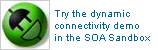


Sign in or register to leave a comment.
Note: HTML elements are not supported within comments.