The Django Form class
At the heart of this system of components is Django’s Form class. In much the same way that a Django model describes the logical structure of an object, its behavior, and the way its parts are represented to us, a Form class describes a form and determines how it works and appears.
In a similar way that a model class’s fields map to database fields, a form class’s fields map to HTML form elements. (A ModelForm maps a model class’s fields to HTML form elements via a Form; this is what the Django admin is based upon.)
A form’s fields are themselves classes; they manage form data and perform validation when a form is submitted. A DateField and a FileField handle very different kinds of data and have to do different things with it.
A form field is represented to a user in the browser as an HTML “widget” - a piece of user interface machinery. Each field type has an appropriate default Widget class, but these can be overridden as required
Your project’s TEMPLATES setting describes how Django will load and render templates. The default settings file configures a DjangoTemplates backend whose APP_DIRS option is set to True. By convention DjangoTemplates looks for a “templates” subdirectory in each of the INSTALLED_APPS.
Dec 19, 2023
~/pythonSrc, on the droplet.
Failure
After getting updated sqlite library on 'droplet', and all python source, to rebuild, got errors at begining of 'make altinstall', a second bunch at the end.
sudo LD_RUN_PATH=/usr/local/lib make altinstall
if test "no-framework" = "no-framework" ; then \
/usr/bin/install -c python /usr/local/bin/python3.12; \
else \
/usr/bin/install -c -s Mac/pythonw /usr/local/bin/python3.12; \
fi
if test "3.12" != "3.12"; then \
if test -f /usr/local/bin/python3.12 -o -h /usr/local/bin/python3.12; \
then rm -f /usr/local/bin/python3.12; \
fi; \
(cd /usr/local/bin; ln python3.12 python3.12); \
fi
if test "x" != "x" ; then \
rm -f /usr/local/bin/python3.12-32; \
lipo \
-output /usr/local/bin/python3.12-32 \
/usr/local/bin/python3.12; \
fi
if test "x" != "x" ; then \
rm -f /usr/local/bin/python3.12-intel64; \
lipo \
-output /usr/local/bin/python3.12-intel64 \
/usr/local/bin/python3.12; \
fi
# Install macOS debug information (if available)
if test -d "python.dSYM"; then \
echo /usr/local/bin/python3.12; \
/usr/local/bin/python3.12; \
fi
if test "no-framework" = "no-framework" ; then \
if test -d "libpython3.12.a.dSYM"; then \
echo /usr/local/lib/libpython3.12.a; \
/usr/local/lib/libpython3.12.a; \
fi \
else \
if test -d "libpython3.12.a.dSYM"; then \
echo /libpython3.12.a; \
/libpython3.12.a; \
fi \
fi
The necessary bits to build these optional modules were not found:
_bz2 _ctypes _ctypes_test
_curses _curses_panel _dbm
_gdbm _hashlib _lzma
_ssl _tkinter _uuid
readline zlib
To find the necessary bits, look in configure.ac and config.log.
Could not build the ssl module!
Python requires a OpenSSL 1.1.1 or newer
Checked 111 modules (31 built-in, 65 shared, 1 n/a on linux-x86_64, 0 disabled, 14 missing, 0 failed on import)
Creating directory /usr/local/lib/python3.12
Creating directory /usr/local/lib/python3.12/asyncio
These errors came at the end of the run
/usr/bin/install -c -m 755 Modules/xxlimited_35.cpython-312-x86_64-linux-gnu.so /usr/local/lib/python3.12/lib-dynload/xxlimited_35.cpython-312-x86_64-linux-gnu.so /usr/bin/install -c -m 644 ./Misc/python.man \ /usr/local/share/man/man1/python3.12.1 if test "xupgrade" != "xno" ; then \ case upgrade in \ upgrade) ensurepip="--altinstall --upgrade" ;; \ install|*) ensurepip="--altinstall" ;; \ esac; \ ./python -E -m ensurepip \ $ensurepip --root=/ ; \ fi Traceback (most recent call last): File "", line 518, in _get_decompress_func ModuleNotFoundError: No module named 'zlib' During handling of the above exception, another exception occurred: Traceback (most recent call last): File " ", line 566, in _get_data File " ", line 521, in _get_decompress_func zipimport.ZipImportError: can't decompress data; zlib not available During handling of the above exception, another exception occurred: Traceback (most recent call last): File " ", line 6, in File " ", line 222, in run_module File " ", line 148, in _get_module_details File " ", line 112, in _get_module_details File " ", line 137, in get_code File " ", line 700, in _get_module_code File " ", line 568, in _get_data zipimport.ZipImportError: can't decompress data; zlib not available Traceback (most recent call last): File " ", line 198, in _run_module_as_main File " ", line 88, in _run_code File "/home/donzeek/pythonSrc/Python-3.12.1/Lib/ensurepip/__main__.py", line 5, in sys.exit(ensurepip._main()) ^^^^^^^^^^^^^^^^^ File "/home/donzeek/pythonSrc/Python-3.12.1/Lib/ensurepip/__init__.py", line 284, in _main return _bootstrap( ^^^^^^^^^^^ In response to sudo LD_RUN_PATH=/usr/local/lib make altinstall got this, at beginning of execution:File "/home/donzeek/pythonSrc/Python-3.12.1/Lib/ensurepip/__init__.py", line 200, in _bootstrap return _run_pip([*args, *_PACKAGE_NAMES], additional_paths) ^^^^^^^^^^^^^^^^^^^^^^^^^^^^^^^^^^^^^^^^^^^^^^^^^^^^ File "/home/donzeek/pythonSrc/Python-3.12.1/Lib/ensurepip/__init__.py", line 101, in _run_pip return subprocess.run(cmd, check=True).returncode ^^^^^^^^^^^^^^^^^^^^^^^^^^^^^^^ File "/home/donzeek/pythonSrc/Python-3.12.1/Lib/subprocess.py", line 571, in run raise CalledProcessError(retcode, process.args, subprocess.CalledProcessError: Command '['/home/donzeek/pythonSrc/Python-3.12.1/python', '-W', 'ignore::DeprecationWarning', '-c', '\nimport runpy\nimport sys\nsys.path = [\'/tmp/tmper2_zyyp/pip-23.2.1-py3-none-any.whl\'] + sys.path\nsys.argv[1:] = [\'install\', \'--no-cache-dir\', \'--no-index\', \'--find-links\', \'/tmp/tmper2_zyyp\', \'--root\', \'/\', \'--upgrade\', \'pip\']\nrunpy.run_module("pip", run_name="__main__", alter_sys=True)\n']' returned non-zero exit status 1. make: *** [altinstall] Error 1
Dec 18, 2023
- Get version 31 of sqlite3 onto the droplet: downloaaded first to trout, then uploaded to droplet. All according to this page
-
Related to that, had to download Python source (to compile sqlite3 oibraries in), that according fo this Update guide, scroll down to "Upgrading SQLite on CentOS to 3.8.3 or Later"
Progress to
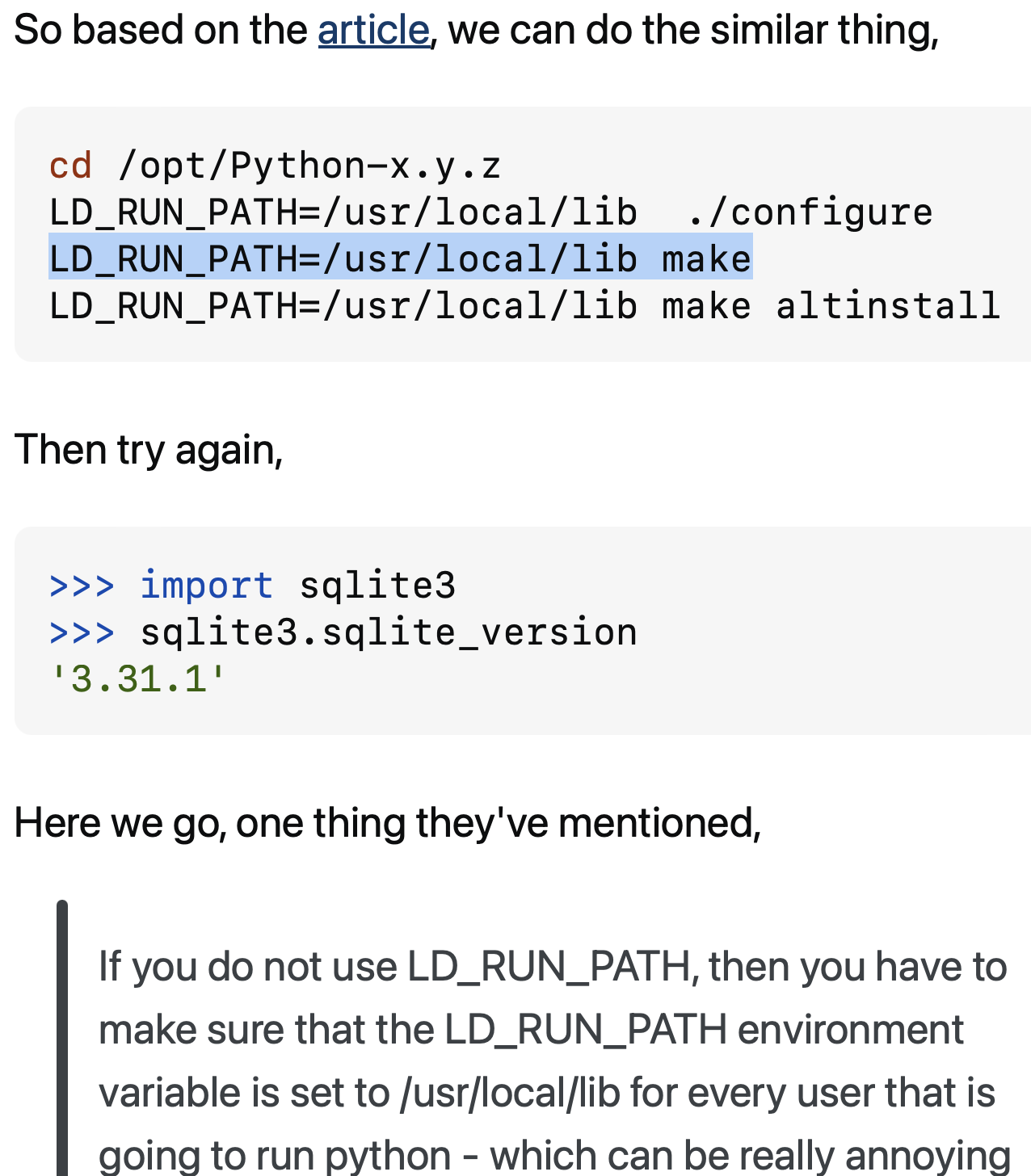
Nov 4, 2023
Continuing to follow Django tutorial
What’s the difference between a project and an app? An app is a web application that does something – e.g., a blog system, a database of public records or a small poll app. A project is a collection of configuration and apps for a particular website. A project can contain multiple apps. An app can be in multiple projects.
Generating admin sites for your staff or clients to add, change, and delete content is tedious work that doesn’t require much creativity. For that reason, Django entirely automates creation of admin interfaces for models.
Django was written in a newsroom environment, with a very clear separation between “content publishers” and the “public” site. Site managers use the system to add news stories, events, sports scores, etc., and that content is displayed on the public site. Django solves the problem of creating a unified interface for site administrators to edit content.
The admin isn’t intended to be used by site visitors. It’s for site managers.
Nov 3, 2023
Still getting trout setup. Ready to tackle python to recieve uploaded files
Following Django tutorial
- Django Tutorial
- Tutorial code is at
/Users/donzeek/Development/django/djangTutorial/ricochet
Restucture potential - new example
New example (yesterday's
Linked in Tutorial Guide up to now.
New example (yesterday's
Linked in Tutorial Guide up to now.
will work within new framework (git download available: ~/Dev/django/fromStaco/minimal-django-file-upload-example )
Nov 1, 2023
Still getting trout setup. Ready to tackle python to recieve uploaded files
May 8, 2023
- pyenv activate django-venv
- pip install Django==4.2.1
- python3.11 -m pip install --upgrade pip
- pip install requests
- python
Workflow
source ~/.virtualenvs/djangodev/bin/activate
deactivate
source ~/.virtualenvs/djangodev/bin/activate
deactivate
March 16, 2023
Where to put all API keys for remote accounts. Piling up, previously posting something in the journal:
- Access key ID
- AKIA3DLORG2H6M5YKRM3
- Secret access key
- 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
- Sign-in URL for IAM users in this account
- https://763125380751.signin.aws.amazon.com/console
April 16, 2023
Virtual Environments- ~/.virtualenvs/envApiConsumpt/
- ~/.virtualenvs/temp/
- ~/.virtualenvs/djangodev/
- ~/.djdev0/
- ~/Developer/docker/linkedIn/virtuenviro/
- ~/Developer/Python3/gui/pySimpleGui/simpGuiEnv/
- ~/Developer/ansible/project0/ansibleEnv/
Workflow
source ~/.virtualenvs/djangodev/bin/activate
deactivate
source ~/.virtualenvs/djangodev/bin/activate
deactivate
April 21, 2023
Fished linkedin-learning tutorial at LinkedIn Learning. Exercise files are linked from that page.- $
django-admin startproject zcs_projectcreates subdirectory zcs_project, creates project framework there (including manage.py)
- $
python manage.py runserverinitiates the included simple server, to read (or reread) program output and respond to client probes.
- $
cd <where manage.py is>
This is where application level is modified.
- $
python manage.py startapp zcs_app_nameThis creates the application directory 'zcs_app_name' under the project directory 'zcs_project', and on the initial run creates db.sqlite3.
Within directory 'zcs_app_name' are files:admin.py apps.py models.py tests.py views.py - Go to the project directory, 'zcs_project', find the
settings.pyfile, change it to add to the environment variable INSTALLED_APPS the string object 'zcs_app_name'. - Doing this is managed by migrations.
To incorporate any unapplied migrations
$python manage.py makemmigrations - $
python manage.py showmigrate - $
python manage.py migrate
April 22, 2023
continuing with transcription
Copy DSV data to a position sibling to manage.py
Move 'Management' directory from exercise_files into same.
Digest CSV data as follows:
$
python manage.py load_pet_data
parent/Management
Inspect sqlite3.db using downloaded tool
Create a django super user:
$
python manage.py createsuperuser;
$
python manage.py runserver;
From the exercise_files, retrieve starter)_templates.html
Add
base.html in 'templates' alonngside home.html and pet_detail.html