 |
Today's Menu
Portugal
journal and plan nutrition
|
 |
Today's Menu
Portugal
journal and plan nutrition
|
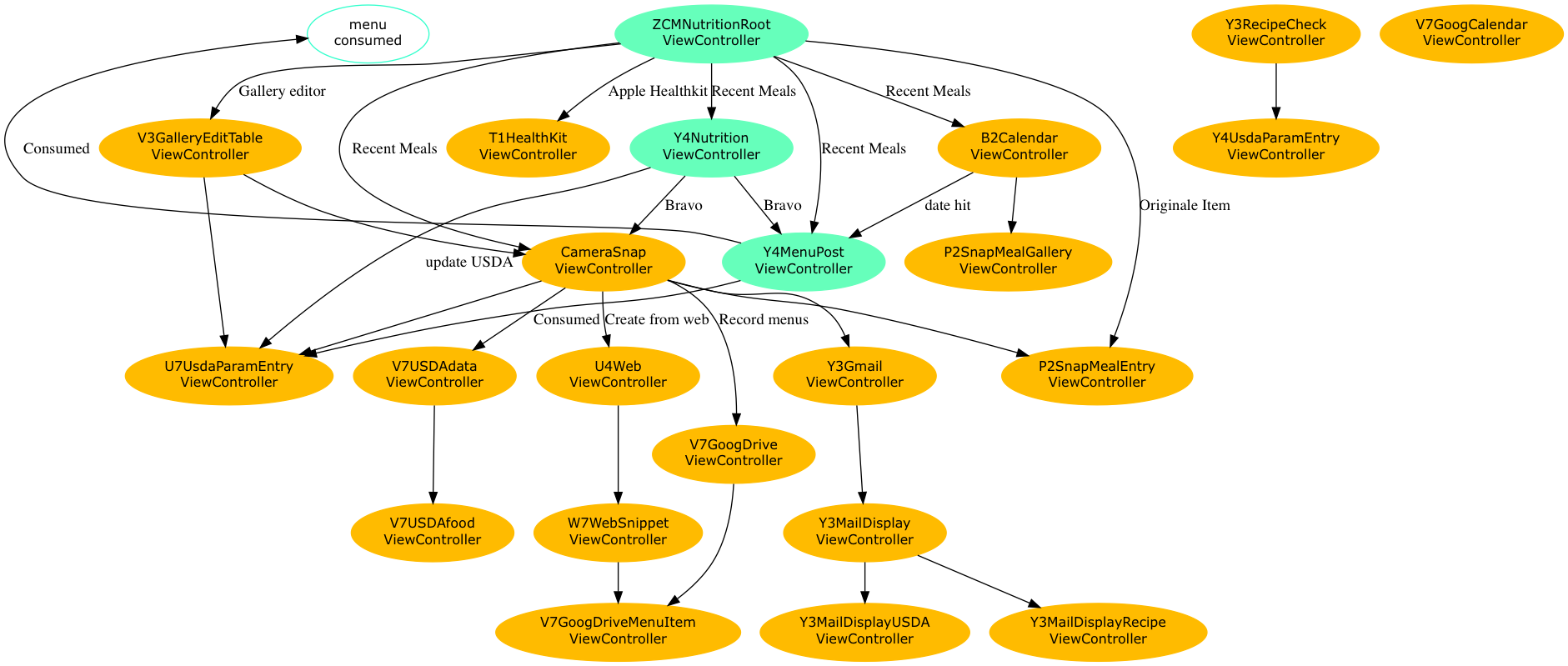
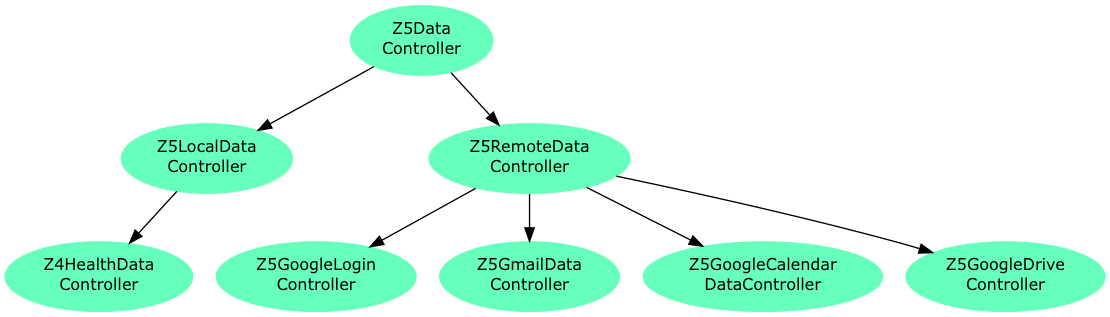
current locations TodaysMenu ├── art ├── calendar │ └── B2CalendarViewController.m ├── core │ ├── local │ ├── object │ └── remote ├── embeddedView ├── mngObjects │ ├── USDAFoodItems │ ├── email │ ├── meal │ └── menuItem ├── starrate │ └── images ├── tableViews │ └── cells ├── viewControllers │ ├── SecondViewController.m │ ├── T1HealthKitViewController.m │ ├── core │ │ └── ZCMNutritionRootViewController.m │ ├── gallery │ │ ├── U7UsdaParamEntryViewController.m │ │ ├── V3GalleryEditTableViewController.m │ │ └── Y4UsdaParamEntryViewController.m │ ├── google │ │ ├── V7GoogCalendarViewController.m │ │ ├── V7GoogDriveViewController.m │ │ ├── Y3GmailViewController.m │ │ ├── Y3MailDisplayRecipeViewController.m │ │ ├── Y3MailDisplayUSDAViewController.m │ │ ├── Y3MailDisplayViewController.m │ │ ├── dataControllers │ │ │ └── V7GoogDriveMenuItemViewController.m │ │ └── embeddedViews │ ├── nutrition │ │ ├── P2SnapMealEntryViewController.m │ │ ├── P2SnapMealGalleryViewController.m │ │ ├── Y4NutritionViewController.m │ │ └── menuCapture │ │ ├── CameraSnapViewController.m │ │ ├── U4WebViewController.m │ │ ├── V7USDAdataViewController.m │ │ ├── V7USDAfoodViewController.m │ │ └── W7WebSnippetViewController.m │ └── posting │ ├── Y3RecipeCheckViewController.m │ └── Y4MenuPostViewController.m └── webviewJS | ├── GoogleSignIn.framework │ ├── Headers │ └── Modules ├── GoogleSignInDependencies.framework │ └── Modules ├── Images.xcassets │ ├── AppIcon.appiconset │ ├── first.imageset │ └── second.imageset
76 directories, 24 files
today's menu is an app that provides for planning and journaling the person's nutrition, and optionally sharing details with I therapist, caretaker, or roommate. It can parse recipes from websites, NC the curated recipe on to Google Drive. At that point it is open to share it with the world. Google dryer recipes and nutrition data can be retrieved by the app as convenient, the nutrition parameters used to journal consumption of the meal. An additional feature allows simply journaling a photograph. You can view your nutrition history in the calender

| 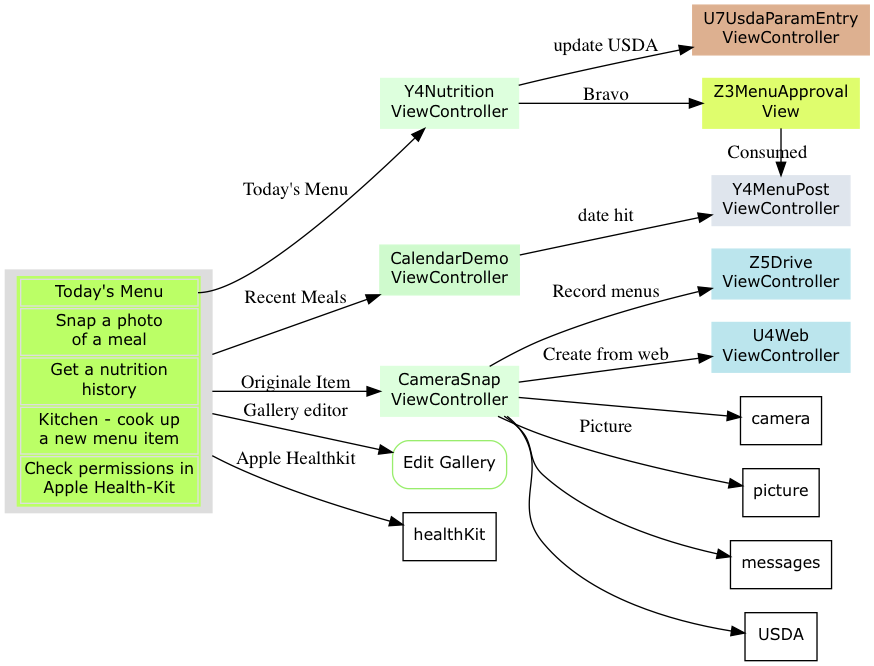
|
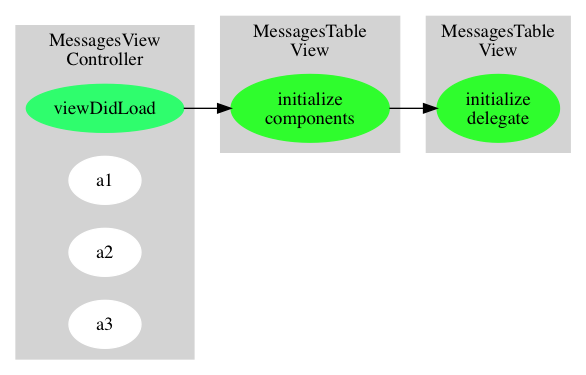
Packaging the tables and controls as follows, views within header/footer, depending on protocol specification in ...Delegates.
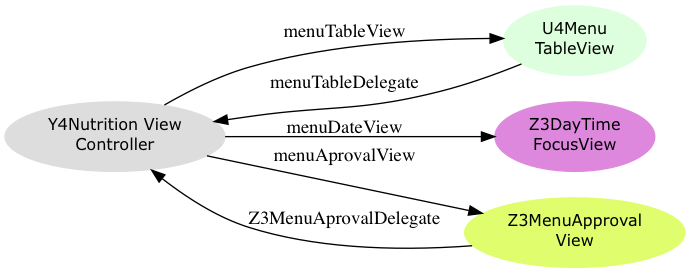
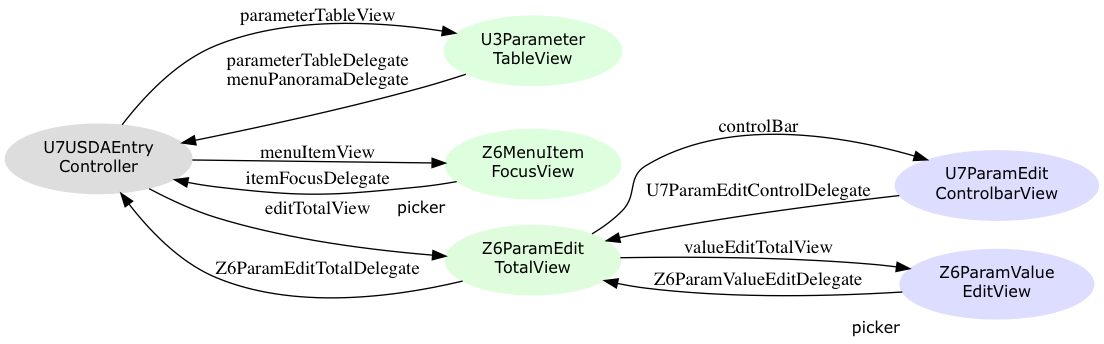
there is an add parameter button on the control bar, and no picker
parameter picker pops up with single column. Control bar removes 'add parameter' button and shows 'edit parameter' button
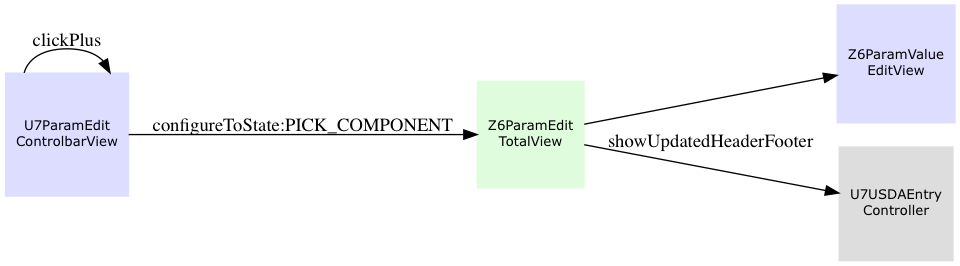
same as 'hit edit parameter', below: parameter picker appears with five columns: Parameter name, three digits, and unit of measure. Controlbar removes 'edit parameter' button and shows "cancel" and "enter" buttons.
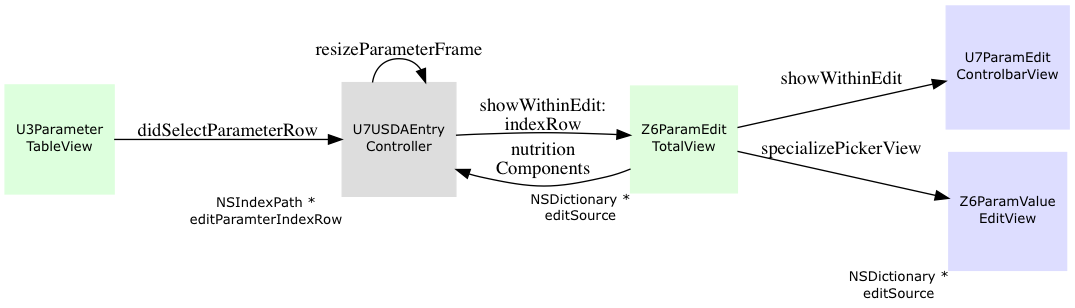
e.g. 'Niacin', the 39 choices available are what is tracked by Apple Health-Kit
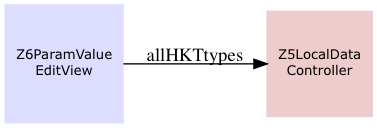
parameter picker changes to five columns: Parameter name, three digits, and unit of measure. Controlbar removes 'edit parameter' button and shows "cancel" and "enter" buttons.
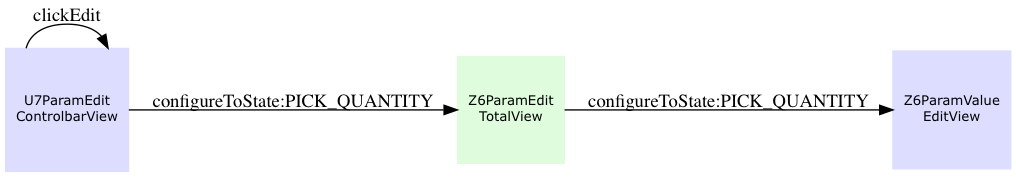
(or even change the parameter being set)
to return to the initial state
to add that quantity of that nutrient to menu item. Value appears on table, picker disappears, control bar returns to initial state.
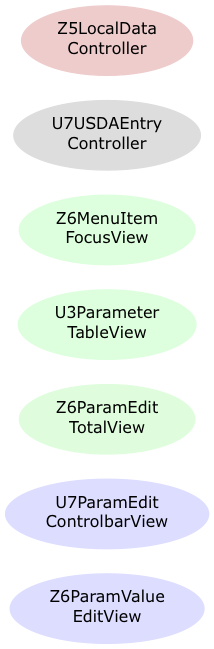
(in upper right corner) to check HealthKit approval to read/write that nutrient parameter
December 1, 2018 -[W7WebSnippetViewController numberOfComponentsInPickerView:]: unrecognized selector sent to instance 0x101adf750
Working ‘controlbar’ branch - left work The parameter panel was not in the correct place on the USDA edit panel, it was down a label height, otherwise okay. The add parameter button is too wide, that needs to change to a two line button.
Essential processing of authority data is being accomplished in optional performance paths, especially hitting "Apple Healthkit" button. – Get authority working all the way from u/d on minimum performance main-thread. Also, 'adding' and 'removing' are all ready implemented, get date at this point, discover how it is passed on.
Left work tracking original setting of authority, or change of authority from value passed in from user-defaults. Added code in [LocalData checkAuthorization].
This app helps deal will meals: selection, planning, provisioning and journalling. The first use of this app is to select a desired main dish, some sides, and a drink. The user selects from a scrolled gallery of items, ordered according to likelyhood of selection - a favorite that hadn't been prepared in a week would be listed early.
programmatic, I'm documenting my code I'm talking to the computer. Meal items are created buy either camera or pictures (I title this added by composer as well has all the components). they may also be created from email messages, And from Storage on the Google Drive. meal items contained nutrition components, which are categories from the Apple healthcare these are part of the meal item also included in the meal item here's a recipe, that word is fine.
meal items are chosen for the particular meal. The cumulative USDA nutrition information is presented while the menu is being created. When the menu is created a button is punched to show the menu for the meal I head. When that meal is consumed, another button is clicked and USDA attrition information get stored 10 Apple healthcare.
that history of the meals maybe accessed through calendar. Clicking on a day will show all the meals and snacks consumed during that day, as well as the Apple health kit parameters recorded. meals may also be visible as a dot on calender Display.
hey back up Google Drive. For each meal item a directory is created under the gallery Direct. within the meal item directory, There will be a photo USDA parameters in Angie's text, and some sort of a recipe. Also within the Google Drive back, hey Journal all the days with all the meal
This app may be useful at the 'taco truck' level - customer 'asks for a menu' (sends an email with a picto-codei, or by wi-fi notice), and gets a series of the email for the menu items available. From the gallery, s/he can make a selection (including particulars), hit the order button to finish the menu, and communicate via wi-fi/send an email in to the truck with an order and an optional selfie photo. The order can be completed with a shout-out to the customer (or device notice wi-fi/email).
Another theater for this app is within assisted living circumstances, the (perhaps limited) menu is beamed (wifi, email, etc) to tenants. Tenants can make a selection, knowing how the menu fits into there care-givers parameters (sodium, total fat, biotin?). the tenanat can make a selection - the kitchen will know what to expect.
A further use is sharing your menu selections, so that others can see what you intend for dinner. This feature relies on Google Drive, and sharing permission to read (or edit) files
There are two addenda to a 'completed' menu item. (1) the recipe and preparation notes, along with a list to support generating a shopping list. (2) USDA 'numbers', eg. mG of Sodium, calories. Getting these numbers will evolve, but are a necessay component of the journalling process
Work left at:
November 9, 2016: Still working last of meals - when meal is consumed, regenerates list, opens same screen with meals for the day. (earlier: when proposed meal is consumed, it should not be when on return to nutrition gallery page. code is Y4NutritionViewController, method likely just moving compostion of table to viewDidAppear - worked)
The sequence:
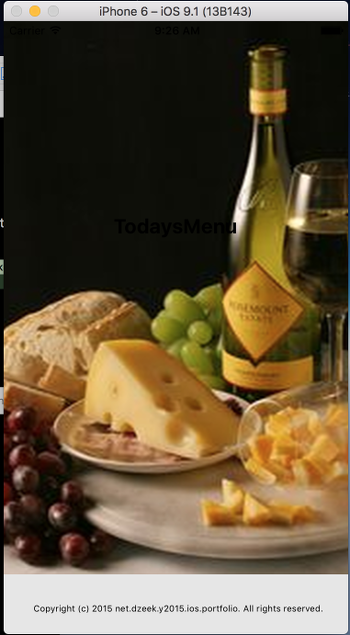
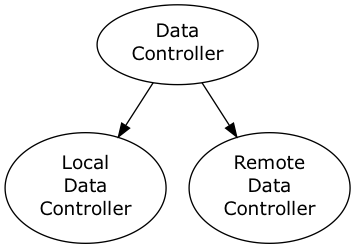
From the local data table, it is also possible to log into the Google resources and access a directory of specification files kept on Drive. The files are put there (and retrieved) by controls on the table entries - the files can be downloaded (or trashed) similarly from controls in the Drive Browsing panel.
NSString+MD5.m
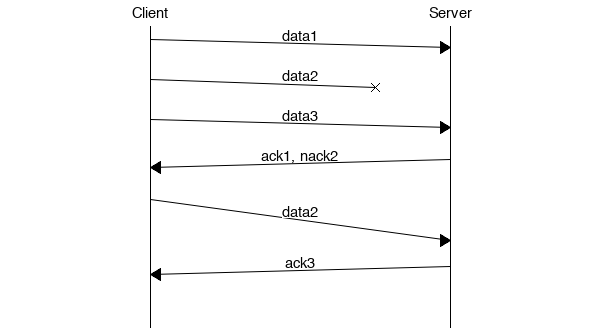
 1.8.14
1.8.14